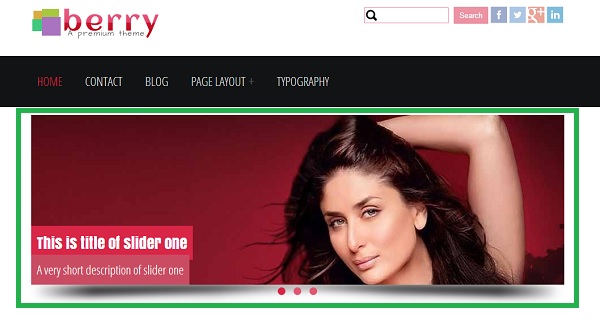
Homepage slider can be managed from theme settings page.
Home >> Administration >> Appearance >> Settings (of berry theme)
admin/appearance/settings/berry
How to show / Hide homepage slider
You can show or hide homepage slider from:
Administration >> Appearance >> Settings (of berry theme) >> Berry Theme Settings >> Homepage Slider
admin/appearance/settings/berry
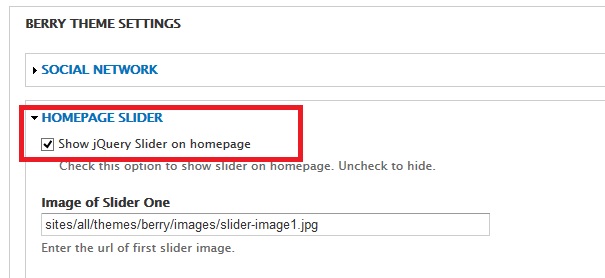
How to change Slider text and images
Slider text and images can also be changes from theme settings page.
Administration >> Appearance >> Settings (of berry theme) >> Berry Theme Settings >> Homepage Slider
admin/appearance/settings/berry
Important: Size of slider image must be 940px X 300px Other size may break the slider.
How to add and remove slider images
By default, the slider will show three images.
If you want to add more slides or remove slides, you will need to edit few codes manually. Please follow these simple steps.
http://drupar.com/forum/free-themes-support/how-add-more-three-slides-an...
If you still have problem with slider, please ask us on our support forum.
http://drupar.com/forum
