We have added search box in header region for mobile / tablet devices. This search box will appear only when:
- The device's maximum width is 767px
- You have enabled this feature
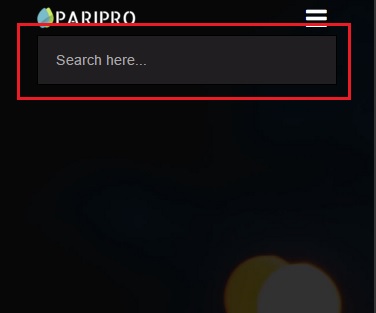
How to Enable Mobile Search Box
Step 1
Enable Search module from: Home >> Administration >> Modules
domain.com/admin/modules
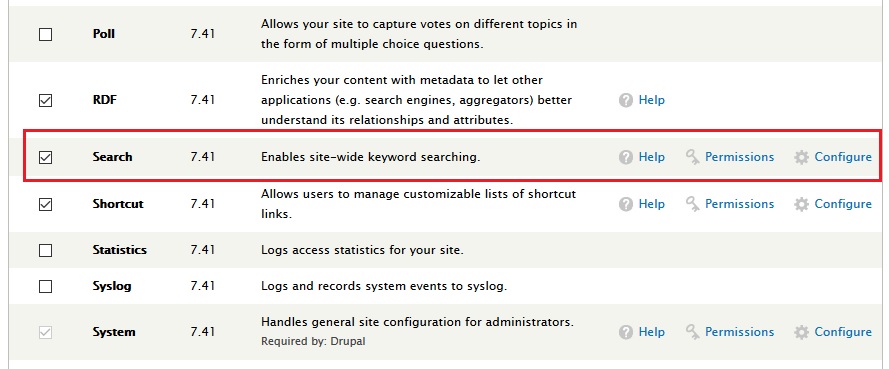
Step 2
Set permission for search module from Administrator >> People >> Permissions
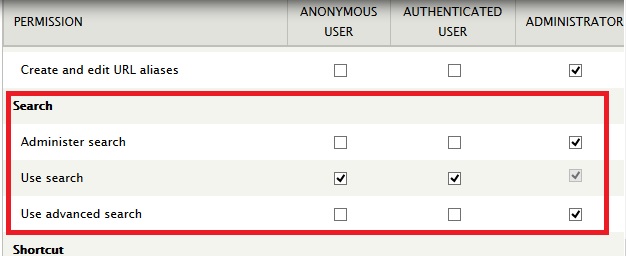
Step 3
Enable this feature from PariPro Theme Settings.
domain.com/admin/appearance/settings/paripro
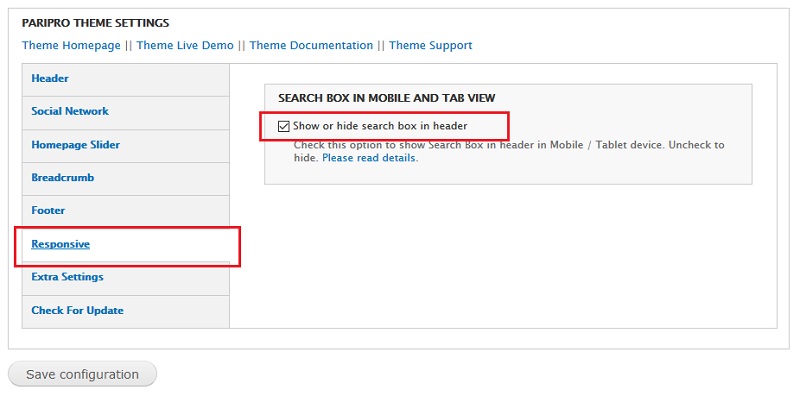
Done!!
