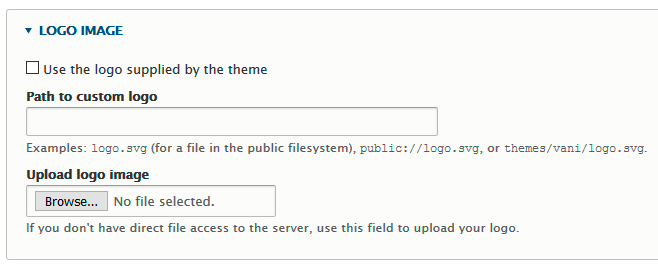You can use Site Name, Site Slogan or Image as your website logo.
How To Use Site Name and Site Slogan or Image as Logo
Step 1:
Navigate to:
Home Administration Structure Block layout
example.com/admin/structure/block
Step 2:
Click Configure button of Site branding block.
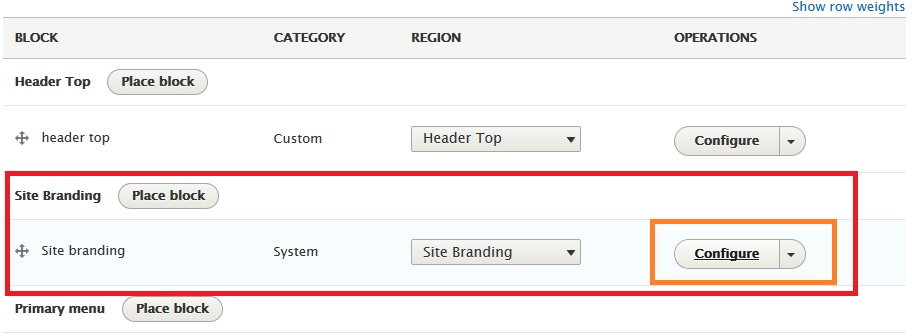
Step 3
Select the options that you want to use as logo and click Save block button.
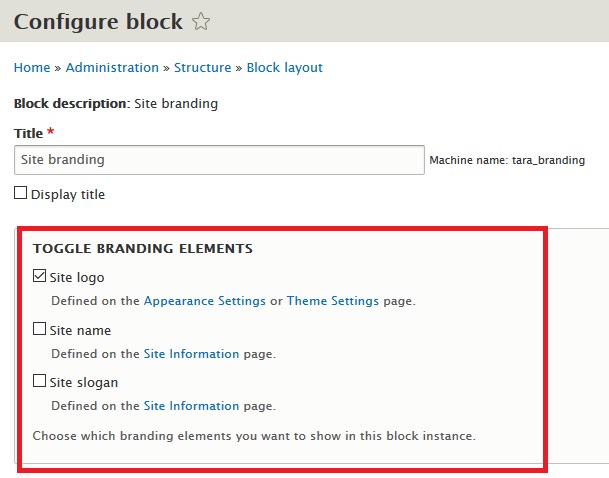
Step 4:
You can set / configure site name and site slogan of your website from:
Home Administration Configuration System Basic site settings
example.com/admin/config/system/site-information
How To change default logo image
Navigate to:
Home Administration Appearance Appearance settings
Home Administration Appearance Appearance settings
example.com/admin/appearance/settings/vani
Here you can upload new logo image.