Drupal has inbuilt forum feature. Please follow below steps to create forum just like we have on our website http://drupar.com/forum
-
Enable Forum Module
-
Create Containers and Forum Sections
-
Check Forum
-
Add Link in Main Menu
Login as administrator on your Drupal website and navigate to: Home >> Administration >> Modules
Check Forum module and save configuration.
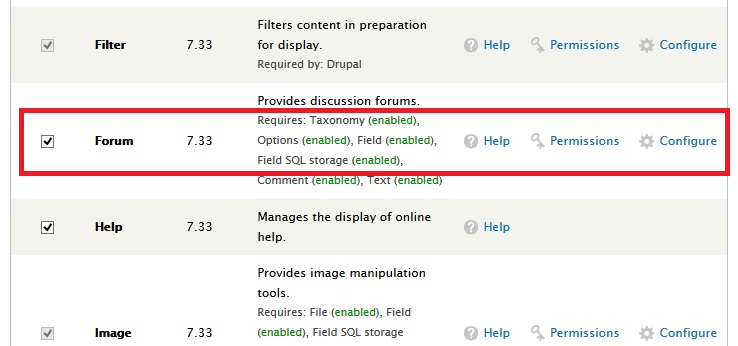
Now navigate to: Home >> Administration >> Structure >> Forums
On this page, you can create containers and forum sections.

You have successfully created forum for your website. Visit your website forum http://example.com/forum
You may want to add a link of forum in main menu. Please follow below tutorial:
http://drupar.com/basic-drupal-tutorials/how-add-link-main-menu
