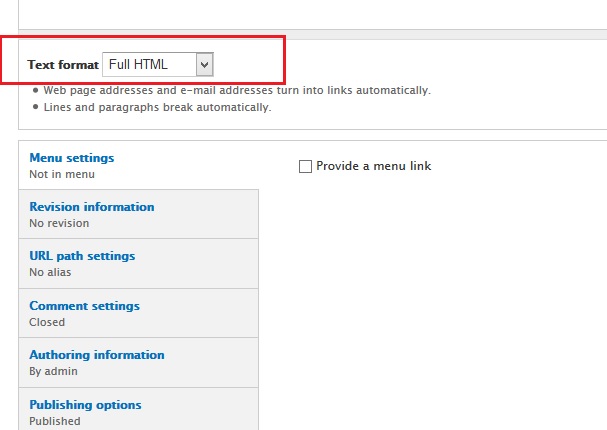Homepage Introduction block appear just below the slider on homepage. The content inside this region will appear with a fancy animated FadeIn style.
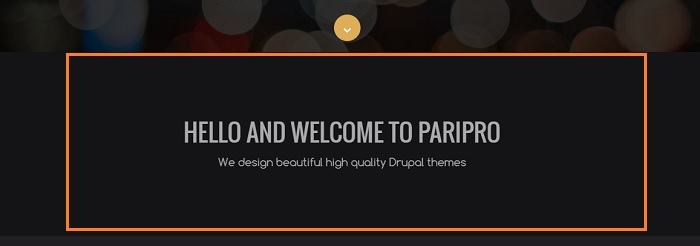
This region acts as a Drupal block region. You can create this block from:
Administration >> Structure >> Blocks
admin/structure/block
Step 1:
Navigate to: Administration >> Structure >> Blocks and click Add block

Step 2:
Create a new block with some content. You may use below sample content.
<h1>HELLO AND WELCOME TO PARIPRO</h1>
We design beautiful high quality Drupal themesAnd set location of this block to Homepage Header region and click Save blocks.
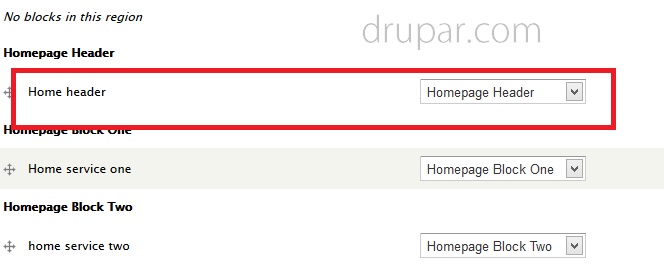
Done!!
Important
When creating block, make sure you select Full HTML as Text format.